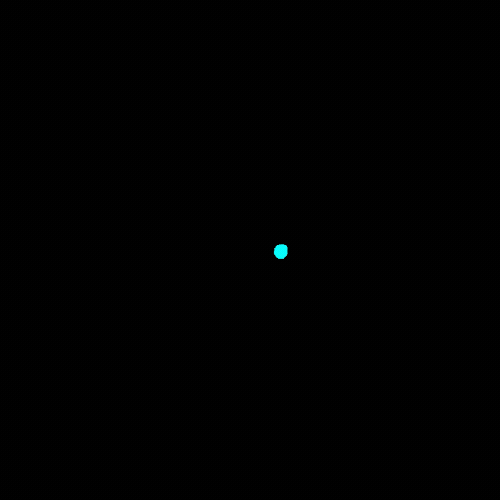Brand/Model Compatibility: This controller is designed for use with the Microsoft Xbox One gaming console. It is compatible with the following systems:
Microsoft Xbox One
Microsoft Windows 7, 8, and 10 PCs
Certification: This product does not have any official certification.
Origin: Manufactured in China.
Package Contents: The package includes the wired controller and necessary accessories.
Type: This is a gamepad controller.
Model Number: The model number is designated as a USB Wired Controller for Xbox One.
Interface Type: The controller connects via USB.
Features:
Support for headphone jack, allowing for immersive gaming experiences.
Built-in dual vibration motor for enhanced tactile feedback.
Compatibility:
Compatible with Xbox One consoles.
Compatible with Microsoft PCs running Windows 7, 8, and 10.
Compatible with USB wired gamepad for PC Windows 7/8/10.
Usage:
The controller can be connected to both Xbox One consoles and PCs, including compatibility with the Steam gaming platform.
It offers a next-generation gaming experience with its wired connection.
Compact ergonomic design for comfortable extended gaming sessions.
Integrated headset port for live gameplay.
Works with most PCs running Windows XP, 7, 8, and 10.
Adjustable vibration feedback to tailor the gaming experience to personal preferences.
Package Contents:
1 x Wired controller for Xbox One
Frequently Asked Questions (FAQs):
Q: Why doesn't the gamepad vibrate during gameplay?
A: Some games may not support the vibration function. We recommend trying different games, such as racing games, to test the vibration feature.
Q: Why can't I use the controller on a PC running Windows 7 or 8?
A: PCs running Windows 7 or 8 may not automatically install the required drivers. Please contact our customer service, and we will provide you with the necessary drivers.
Q: Does the gamepad have a headphone jack?
A: Yes, it does.
Q: How can I check if the controller is functioning properly?
A: If you are using a Windows system, connect the controller to your computer and open the "Devices and Printers" menu. Locate the game controller icon, right-click on it, select "Game Controller Settings," and then click on the "Properties" button. In the "Test" tab, you can verify if all buttons and functions are working correctly.
top of page
SKU: usb-wired-xbox-one-controller555912259
$34.99Price
bottom of page